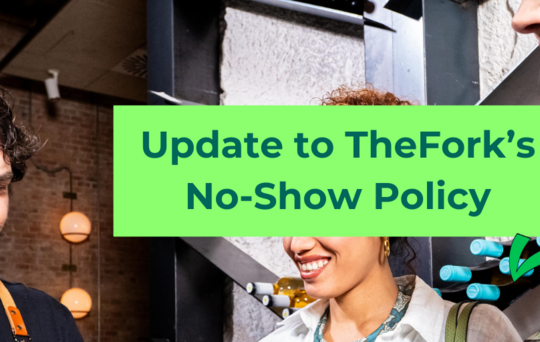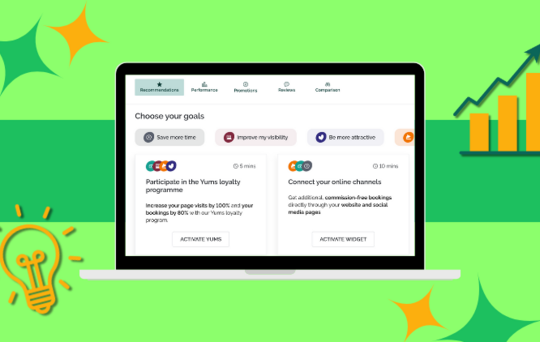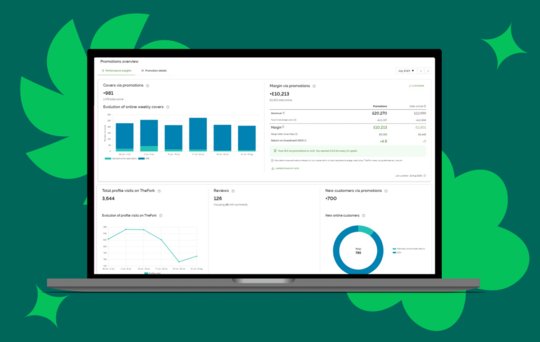How do you get more reservations using Reserve with Google?

In 2017, Google introduced a new functionality that allowed online users to reserve services through the search engine: Reserve with Google. A year later, Google also made it possible for restaurants in the United Kingdom to receive reservations from guests via Google Reserve, as this service is also known.
Although Google Reserve has been around for a while, you might still be unsure about how the reserve button on your Google profile works. In this article, we will explain how Reserve with Google can benefit you and your restaurant.
What is Reserve with Google?
How often do you directly enter a URL into the search bar of the browser on your laptop, app or smartphone? Probably not very often — it’s more likely that you find the website via Google. With a search engine share of over 90%, Google is definitely the dominant web browser in the United Kingdom and aims to make it as easy as possible for visitors to find what they’re looking for.
The Reserve with Google function allows Google users to reserve a service or make a booking through your business page. This could be a hairdressing appointment, a museum visit or even a table at a restaurant.
Reserve with Google takes online availability from your reservation system and makes available times and covers visible to customers. By partnering with TheFork, you automatically receive Reserve with Google with our Performance package.
But how does it work? First, assume that a customer sees a table for 4 available tomorrow at 7 pm and books it. Through the search engine itself, Reservations via Google will then show up in your online booking reservation system, TheFork Manager. The reservation will then automatically appear in your overview, and the table will no longer be bookable via any other channel.
Try TheFork Manager today
Benefits of using Reserve with Google
As a restaurant, why should you start using Google Reserve? How does Google Reserve get you additional reservations? What role does TheFork play in the process?
An additional channel
Think of Reserve with Google as multiple additional reservation channels. Guests can reserve a table directly in the browser, via Google Maps, or on the Google App.
What’s more, thanks to an interactive map on TheFork App, users can quickly find nearby restaurants. Google Maps works the same way, serving as a convenient way to make a reservation directly from the app in just a few clicks.
A huge advantage of Reserve with Google and TheFork app is that both have fewer steps to follow to make an online reservation, making customers less likely to abandon their booking mid-way through.
A new group of guests
By taking advantage of Google Reserve, anyone who uses a Google account to search for a restaurant could potentially end up at yours. This not only includes people navigating the search engine but also those who are looking for a table in a certain location through Google Maps.
This is especially valuable during the summer when tourists are more commonly visiting new places. Tourists often use Google to discover and reserve a table at the right restaurant, making Reserve with Google a good channel for growth.
Guests who come to visit your restaurant via Reserve with Google will show up in your reservation overview in TheFork Manager, just like all other bookings. Don’t worry, all available times are pulled live from your restaurant floor plan, so guests can see an accurate availability.
Additional reservation partners for your restaurant
Google isn't the only partner of TheFork that can help get you more bookings. Guests can also reserve a table via Instagram, Facebook, Tripadvisor and the MICHELIN Guide.
Would you like to learn more about Reserve with Google or partner with TheFork? Do you wish to discuss what we can do for you? Click here to request a no-obligations call from our experts at TheFork today!