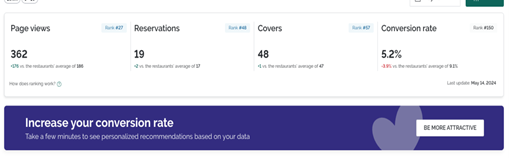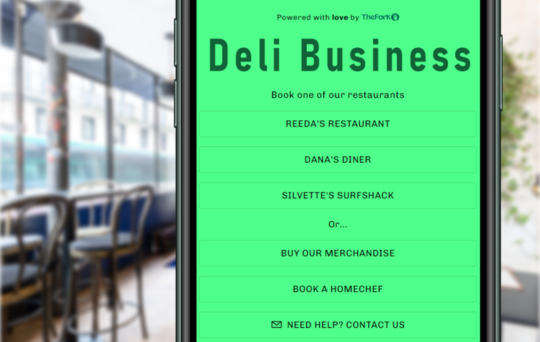TheFork Manager reveals new Comparison Tools for restaurant managers

Wondering why a neighbouring restaurant is always full? Struggling to beat your competitor’s star-rating? Find out where your restaurant stands out with TheFork Manager’s newest tools.
TheFork is delighted to announce new Comparison Tools for restaurants to directly compare their activities with their peers. From the 12th of June, UK restaurants on TheFork will be able to view comparison metrics for competing restaurants, allowing them to gather valuable insights and find opportunities for improvement.
In an ever-competitive industry, TheFork Manager’s roster of tools can be a real asset for a restaurant manager looking to boost their marketing. Gathering info such as ‘page views’ on competitors will allow managers to know where they sit and allow them to make intelligent marketing decisions to boost their performance.
The information provided in these new features on TheFork is entirely exclusive to the platform.
How do the new Comparison Tools work?
The new features, available on mobile and web, allow restaurant managers to access unparalleled levels of information about local restaurants. Through the comparison tab of the platform, users have access to exclusive and instantaneous data to understand performance differences.
TheFork Manager app and online platform are adding three new tabs. Comparison Settings is the first, in which you can see information on the number of restaurants being compared, and apply filters based on information important to your business.
Restaurant Performance allows you to see the performance of your restaurant for the chosen month versus the average of the competitor set you want to look at. Users can look at comparisons such as ‘page views’, ‘reservations’, ‘covers’ and ‘conversion rate’. Restaurants in the top 25% will be ranked blue, the middle in grey, and the last 25% in red. You can base these on as many key performance indicators (KPIs) as you’d like.
The platform will even suggest actions to combat your lowest ranking KPI. It redirects to TheFork Hub, filtered on the goals you choose.
Restaurant Benchmarking is the final new tab, allowing you to see all the information that is available on TheFork, sorting all comparable restaurants by rating, number of review and so on.
When will the new Comparison Tools be available?
The newest platform version currently being rolled out is a beta version, available to TheFork members on Pro and Pro+ subscriptions. The features included will evolve and improve in the coming months.
Those with administrator, manager, or super admin log-ins will have access to the Comparison Tools in the platform hub.
TheFork is constantly updating its industry-leading platform with innovative features for its restaurants. These comparison features add to a revamped app unveiled earlier this year, incorporating new AI features, and the Top Community Choice Chart.
Discover more tips on how to use TheFork Manager’s tools, or get in touch with our team to organise a free demo of the platform.