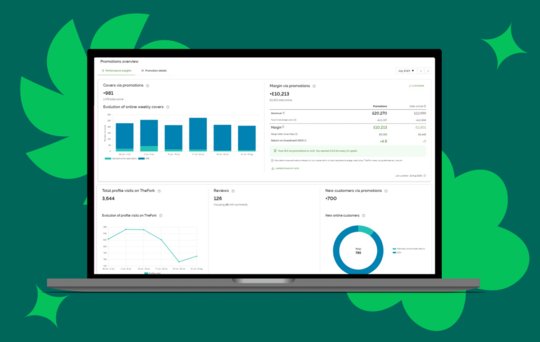4 features you didn’t know were available on TheFork Manager
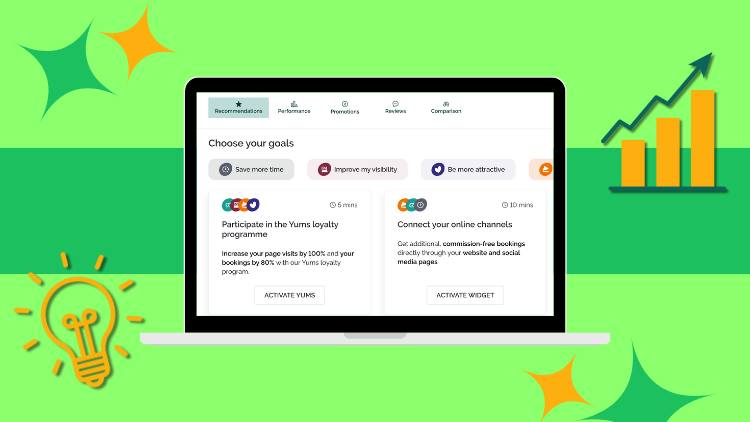
Are you new to using TheFork Manager, or thinking about joining the platform for the first time?
You may know that TheFork Manager is an online restaurant booking system trusted by more than 55,000 restaurants, but you might not know that you can use it to do a lot more than simply track your bookings.
In this blog, we’ll explore four features you can use to drive more traffic to your page on TheFork, increase your bookings, and encourage customer loyalty.
Let’s tuck in.
Allocating special menus to different dining areas
You’ll likely be aware that on TheFork Manager you can add special preset menus (for seasonal events, for example) alongside your à la carte menu, but did you know you can attach these special menus to specific dining areas in your restaurant?
For example, if you’ve got a terrace, you may want to create a special weekend brunch menu for outdoor diners that includes a free cocktail. Or, if you’re a pub with a cosy dining area near a fireplace, you may want to reserve this space for your Sunday roast menu in the winter.
This is a great way to maximise your space and offer diners an exclusive experience that encourages one-time customers to come back for more.
In-depth performance and analytics reports
To help you assess the impact of your activities on TheFork Manager and find ways to improve, you can access our detailed ‘Revenue & Visibility’ section.
From here, you can view personalised recommendations based on your business goals, thorough performance statistics spanning everything from bookings to customer insights, the results of your promotions, and an overview of your customer reviews.
As part of a new feature, you can even compare your performance to other restaurants based on factors such as location, cuisine, or price range.
With these rich insights, you can see exactly what’s working well and what you need to do to take your restaurant’s performance to the next level.
Creating a personalised homepage to integrate into your website
As well as creating your own restaurant page on TheFork, you can use TheFork Manager to create a personalised ‘Homepage’ widget that integrates with your website to keep your most important links in one place.
Here, you can add TheFork’s booking link, plus other key links like your social channels, contact details, or an online shop.
By hosting all these links on one clear and concise page, you can streamline the customer experience to increase your bookings — and drive additional traffic to your other key pages.
Customising your booking widget
With TheFork Manager, you can create a booking widget that integrates with your social profiles to make it easier for your followers to make a reservation.
But that’s not all. With our Pro+ subscription, you can also fully customise this booking widget so it perfectly reflects your brand, from the colours and fonts used to your logo. You can even enable multiple languages to broaden your appeal and make it easier for tourists to place a booking.
Once you’ve integrated your widget on your social profiles or website, you’ll be able to track its performance so you know how many of your bookings are coming from these channels.
These are just a few of the many features you can use on TheFork Manager to improve the customer experience and accelerate your revenue by filling extra tables.
If you’re already on TheFork Manager but aren’t using all these features, speak with your Account Manager to learn more. If you’re not yet signed up to TheFork Manager, get in touch today to find out more about the online reservation management platform trusted by thousands of restaurants across the UK.