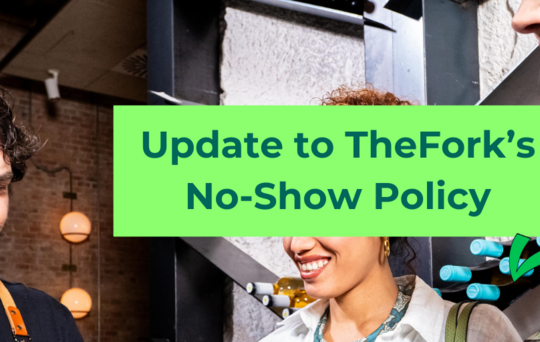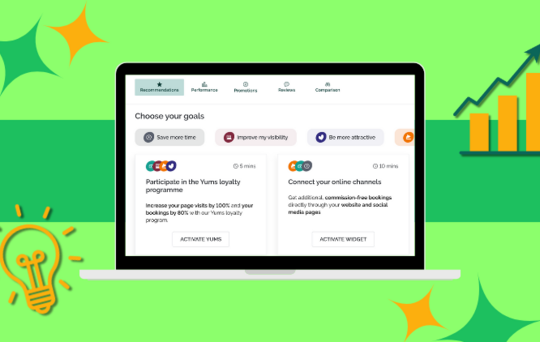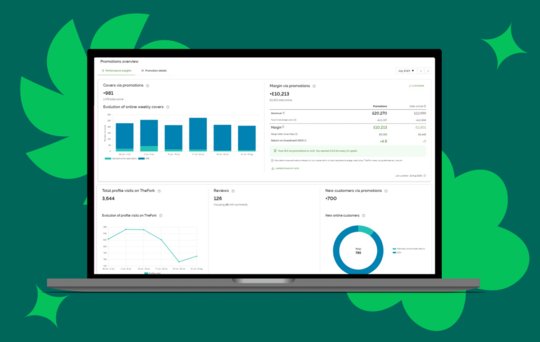Boost Your Restaurant Bookings with Instagram and Facebook Marketing for Restaurants

Drive More Reservations with TheFork’s Booking Widget on Facebook and Instagram
As you already know, your clients love taking pictures and posting them on Instagram and Facebook. It's like an unspoken rule at this point: no meal is complete without a perfectly filtered photo for the ‘gram. And hey, it’s great for your restaurant too! Those posts are basically free advertising, showing off your dishes to their entire friend list.
That’s why Instagram and Facebook marketing for restaurant businesses play an essential role in getting foodies inspired about eating out.
But what if you could take it up a notch? Now you can add a super simple booking widget right on your Instagram and Facebook profiles to make it even easier for potential guests to choose your restaurant.
This is the power of social media marketing in restaurants, making it simpler than ever to convert followers into diners.
H2 - Why Use Facebook Marketing for Restaurants?
If your restaurant isn’t on Facebook, you’re missing out on a huge pool of new guests and potential loyal customers. Facebook isn’t just for your aunt’s cat photos—it's a digital marketing powerhouse for reaching a larger audience and keeping your customers coming back for more.
With roughly 3 billion active users1 worldwide, Facebook is the ideal platform to nurture and maintain relationships with your customers, keep them in the loop with your latest specials, and build a loyal community around your brand. According to SproutSocial, 54.3% of users follow and research brands and products on Facebook. Moreover, 59% have reached out to a brand through the platform2. Whether it’s responding to queries and reviews, marketing your restaurant with paid ads, or sharing regular updates about your menu and events—Facebook marketing is a must if you’re looking to turn casual scrollers into regular customers.
Benefits of Adding a Facebook or Instagram Bookings Widget on Social Media
-
Diners arriving on your Facebook or Instagram profiles won’t have to leave your page to book a table at your restaurant. That means you won’t miss any booking opportunities.
-
As a TheFork restaurant partner, no commission will be charged for bookings made via Facebook or Instagram Booking widgets.
-
Diners save time making a booking because their information is pre-filled in the checkout form, using their Facebook profile information.
-
The Booking experience is mobile friendly, fast, and efficient so that your customers are satisfied with it.
How Instagram Bookings Can Boost Restaurant Reservations
Thanks to TheFork’s booking widget, restaurants can now take reservations directly from their Instagram profiles.
That’s right—your followers can go from scrolling your drool-worthy food photos to booking a table in just a few taps. It’s all about making the customer experience as smooth and convenient as possible. No need to call or click through multiple links; it’s all right there on your Instagram page.
This seamless process not only boosts your chances of converting followers into real-life diners but also shows your audience that you’re all about convenience. After all, who doesn’t love a hassle-free way to plan their next meal out?
Curious to See How a User Can Make a Booking on Instagram and Facebook?
Here are the 6 quick steps he follows to complete his booking
Working with TheFork and want to learn how to add a booking button to your Restaurant Facebook or Instagram page?
-
Log to your Restaurant’s Facebook page.
-
Click on “Add a button” (or “Edit Reserve” to modify an existing button).
-
Choose “Book now” as the type of page button.
-
Click on “Connect Another Tool”.
-
From the list of suggested providers, select “TheFork”.
-
A page named “Connect to TheFork” appears—click “Continue”.
-
A pop-up window will open TheForkManager. Enter your TheForkManager ID and login to connect your account.
-
On the “Confirm Linking” window, click “Continue”, then “Done”.
Congrats! Your Facebook page is now set up with TheFork. The booking widget URL has automatically been added or updated. Happy booking!
Good to know : If you link your Facebook and Instagram profiles from your Facebook page first, adding the booking button to your Facebook page will automatically add it to your Instagram account as well. This saves you time and ensures a seamless booking experience across both platforms.
Try TheFork Manager today
-
Go to your Instagram profile and click “Edit Profile”.
-
Tap on “Contact Options”.
-
Click “Add an action button”.
-
From the list of suggested providers, select “TheFork.com”.
-
You'll be redirected to TheForkManager. Enter your TheForkManager ID and log in to connect your account.
-
Click “Continue as [your username]” and wait a few seconds.
-
Click “Continue” to confirm the connection to TheFork's website and wait for the booking button to be added.
And you’re done! Your Instagram page is now configured with TheFork, and the URLa few of the booking widget has automatically been added or updated !
As you can see, it only takes a few simple steps to link your restaurant bookings to your social media profiles. This simple setup helps you make the most of your online presence and boost your reservations. Get ready to see those Instagram and Facebook bookings roll in!
Facebook and Instagram Advertising Tips for Restaurants
If you’re looking to boost your restaurant’s visibility and increase your Facebook and Instagram bookings, there are a few simple best practices to follow to ensure you get the most out of these platforms.
-
Target your audience: Instagram and Facebook offer advanced targeting features to help you reach your ideal customers. Focus on foodies in your local area, frequent diners, or people interested in similar restaurants.
-
Promote special offers: Promotions are a great way to turn scrollers into paying customers. You can highlight limited-time deals or exclusive offers (like TheFork’s Yums loyalty program) through eye-catching paid ads or posts and stories.
-
Highlight events: Hosting a special event? Make sure potential customers know about it. Instagram and Facebook services for restaurants are a great way to build excitement, draw in a crowd, and build a community around your brand.
-
Use engaging visuals: People eat with their eyes first, so be sure to showcase your most enticing dishes with high-quality photos and videos. Visuals that capture the essence of your restaurant are more likely to grab users’ attention.
-
Include a clear call-to-action (CTA): Make it easy for potential customers to take the next step. Strong CTAs can drive direct bookings through ads, and with an Instagram or Facebook bookings widget, it’s even easier.
With TheFork Manager, you can streamline your bookings, track customer data, and manage promotions—all in one place. By adding booking widgets directly to your Facebook and Instagram profiles, TheFork helps you turn social media engagement into real reservations, making it easier for diners to book a table with just a click. It’s a powerful way to enhance your online presence, increase visibility, and attract more guests without the hassle. Ready to get started? Partner with TheFork today.