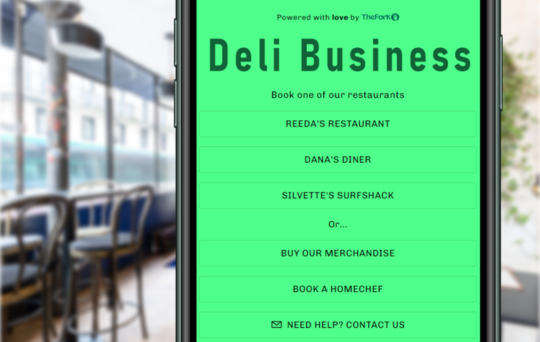How to upload a PDF restaurant menu on TheFork

At TheFork, our teams are always committed to supporting restaurant owners in their daily tasks. Using TheFork Manager and its key features enables our 80,000 restaurant partners to make the most of 7 business benefits. In fact, when working with TheFork you can :
-
Attract a wider pool of potential of diners
One of the main challenges our restaurant owners struggle with is optimising their restaurant management and saving time, especially when their staff is consistently busy. Despite this, none would overlook the importance of effective menu presentation. A restaurant menu is crucial when it comes to attracting new customers and highlighting a chef’s creativity.
The importance of a well-designed pdf restaurant menu
A well-designed restaurant menu PDF plays a crucial role in shaping the overall dining experience, attracting customers and showcasing the unique dishes of your establishment. A professionally crafted PDF menu should present your restaurant’s offerings in an organised and visually appealing manner, while also reflecting your brand identity. Whether you want to offer a downloadable PDF so customers can check what’s on offer before coming to your establishment or a PDF menu QR code to streamline the dining experience and save on paper, there are numerous benefits to offering a digital version of your menu.
TheFork launched a survey among TheFork users in August 2020 and it shows that menus are the most interesting piece of content for diners surfing on TheFork website & App.
- 46%* of the users declared to be looking for the restaurant menu when they arrive on TheFork restaurant pages
- 47%** of users who booked a table on TheFork had first opened the restaurant menu.
Offering a PDF menu also allows for easy distribution across your online platforms and enhances accessibility by enabling customers to peruse your offerings at their convenience. By choosing an attractive design, and incorporating high-quality images and evocative descriptions, a PDF menu can serve as an invaluable asset that attracts new customers and leaves a lasting impression before they even set foot in your restaurant.
In the past, you had to fill in manually your menu on TheFork Manager, now you have the possibility to directly upload your PDF Menu and display it on your restaurant page on TheFork.
How to upload your PDF restaurant menu on TheFork?
It’s a piece of cake, just follow these 4 steps:
- Log in to your account on TheFork Manager from a desktop
- Go to the menu sections and look under the restaurant listing menu
- Click on “Choose a PDF file” and upload it
- It will then appear on your restaurant page on TheFork
Try TheFork Manager today
Best practices for creating a PDF restaurant menu
Not sure where to begin when it comes to restaurant menu design PDF? Here are some tips and best practices to help you get started.
- Design and layout: It’s important to ensure a clean design that’s consistent with your restaurant’s branding. Use a clear, legible font that’s not too big and not too small. Make sure you include lots of white space to prevent your PDF menu from appearing too cluttered. Additionally, make sure to organise your dishes logically and group them by category (appetisers, mains, desserts, etc.) If you’re not sure where to begin, search for a menu PDF template online to get some inspiration.
- Descriptions and other menu content: Write clear and concise yet appetising descriptions for each dish you offer. This is your chance to use evocative language that entices customers to particular flavours. Be sure to include allergen information and highlight other dietary requirements (vegetarian, vegan, gluten-free). Ensure prices can be easily seen.
- Visual elements: Include high-quality photographs of signature dishes but do so sparingly to avoid overwhelming the design of your PDF menu. This is a great way to showcase unique offerings and set your menu apart from the rest. Also, make sure to include icons or symbols to highlight special features like spice level or allergen information.
- Accessibility and usability: Optimise your PDF menu to ensure it loads quickly and is easy to navigate. Furthermore, make sure it’s optimised for mobile so potential customers can view and download it on the go.
- Keep it current: It’s important to make sure your PDF is updated regularly to reflect any seasonal changes, price adjustments or new additions to the menu. This ensures customers know what to expect when they enter your restaurant and aren’t surprised by any changes.
To explore more marketing and design tips for creating your The Fork restaurant menu and page, you can find more valuable insights here.
Looking forward to expanding your dessert selection? Get some inspiration here.