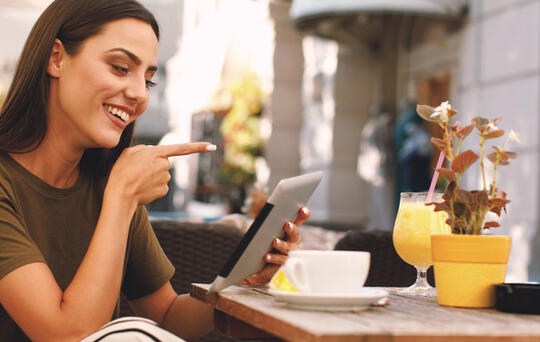What should your restaurant's Facebook page include?

If you already have a Facebook page for your restaurant, perfect! This indicates that you’ve already taken into consideration our advice about the importance of your business’ online presence and you are developing your brand’s marketing strategy. However, do you know the key elements that your page should include?
While it’s true that this social network is constantly changing its rules and features, some elements remain essential for getting the maximum benefit. Make sure that you’ve got the following elements in place:
# 1- Profile and cover photo:
The image of your restaurant is the first thing that people will see when they view your page. As such, any photo you publish must be of the correct size required by Facebook, so that it can be shown in the correct resolution.
Your logo should generally be used as a profile picture. In terms of the cover photo, this is an ideal place to show your restaurant’ strengths, changing the photo regularly and showing, for example, the different areas and decoration in your restaurant, your specials, new creations, special offers, etc. The important thing is to use good sense and create a pleasant aesthetic, keeping text to a minimum.
# 2- Basic information and location:
Ideally this section should include the most information, describing your restaurant and your location:
Your postal address (a map will appear), your opening and closing times, telephone number, e-mail address, website, the opening date, a description of your restaurant, your price range, specialties, the types of services you offer, payment options, information about parking and public transport, information about the business, your mission statement, and even a profile of the management.
All this means that your customers can find you more easily online and on Facebook. When someone searches for a restaurant with your characteristics, your business will appear in the results.
# 3- The menu:
Facebook also allows you to include a button that appears in the left hand side bar, with an icon of a knife and fork. By following these simple steps, you can upload an image or PDF document with the menu you want to promote.
# 4- Applications and social networks:
This tab allows the user to connect to and view your profiles on other social networks and applications without leaving Facebook. Your Twitter, Instagram, Youtube, Vimeo, and Pinterest accounts should be included in this window, along with updates to your blog and any promotions you are running. Reservation systems like those offered by TheFork should also be included here, so that people can make a reservation directly.
By installing the TripAdvisor app, all the reviews that customers have left about your restaurant on TripAdvisor will appear on your Facebook page.
# 5- Options and star ratings:
This is a function that is automatically created when you add your address and allow customers to provide a quantitative (using a five star evaluation system) and qualitative rating (by leaving a review). We already know the power of good publicity generated by customers themselves. Make sure you get the best compliments to promote your restaurant on Facebook.
# 6- Call-to-Action buttons:
These are buttons that you can create and activate to encourage users to do specific actions, such as:
Book now: This is a button that appears at the top of the cover photo and clearly invites the user to make an online reservation. TheFork allows you to receive reservations directly from your Facebook page thanks to our booking button.
Contact Us: You can incorporate a contact form for users to fill in with any questions or direct them to the contact page on your website.
Sign Up: With this option you can invite users to enter their information and e-mail address on an interface and sign up to your mailing list to receive promotions and discounts (and support your e-mail campaign), and your blog to receive updates.
Shop Now: A really useful button, especially if you are selling, as it directs users to your online shop.
-----------------------------------------------------------------------------------------------------------------
Your restaurant’s Facebook page must be perfect, not only so users will choose to dine in your restaurant but so that they also become fans of your products, your services, and your brand in general. If you have made sure you have all these elements, combined with an effective content marketing strategy, you’ve got all the keys to success.