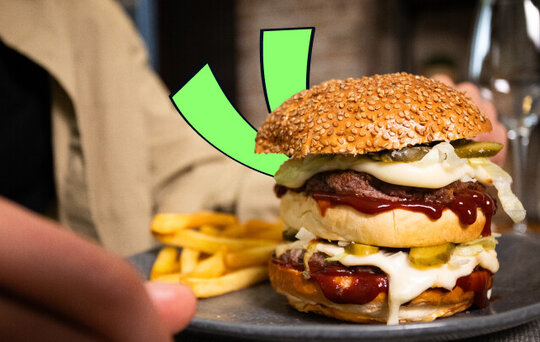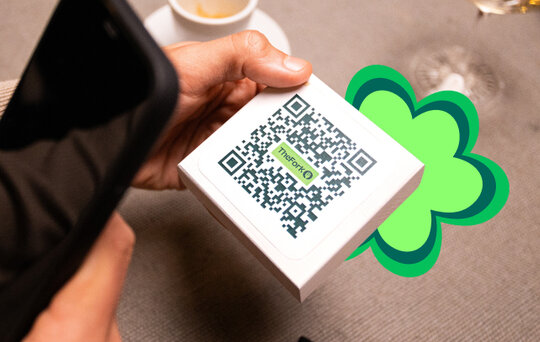How to take full advantage of your pub's private dining space

If you’re the owner or manager of a pub, you probably focus most of your efforts on filling tables in your main bar and restaurant.
But you may be missing out on an opportunity to drive revenue-boosting results from a more underrated feature: your function room.
From birthdays to wedding receptions, private dining bookings are a chance to show off what you can do to make someone’s special occasion even more special.
Check out our tips for making the most of your pub’s function room and increasing group bookings.
Optimise your floor plan
Many customers looking to book a private dining space in a pub will be looking on behalf of a large group, so every seat you can offer counts.
Make sure whatever tables and chairs you use make the most of the space available. If your current set-up fills the space but you’d like to fit in a few more people, consider using benches or booths instead of traditional dining chairs to maximise your space.
However you lay out your function room, keep your floor plan up to date to avoid any confusion and overbooking. Suppose you’re updating your plan on TheFork’s restaurant management platform. In that case, you can add extra structural or decorative details — such as windows, fireplaces, or sofas — so you know exactly how much space you have to play around with.
Advertise the space effectively
Regular promotion of your private dining room is essential — after all, no one is going to book you for their big event if they don’t know you can host them!
Use your social media channels to share photos and videos of your function room decorated for various events to inspire your followers for the kinds of gatherings they could hold in your space. You can also publicise your private dining offering in other marketing touchpoints such as an email newsletter or your website’s homepage.
To help diners on TheFork discover your offering, keep your profile up-to-date and discoverable by including all relevant information and adding the ‘private dining’ tag.
Make it easy to book
When a customer is organising a large group booking or event, they’ll be keeping their eyes peeled for brilliant menus at a reasonable price.
But once they’ve found the perfect dining experience, they may be put off making a booking if they have to jump through unnecessary hoops to do it.
With TheFork’s restaurant management platform, you can add your group dining menu to your selection of preset menus, so diners can browse and book in one place. Better still, you can adjust the settings of your preset menu so it’s connected exclusively to your private function room rather than other tables in your restaurant, so you can make the booking process smooth and seamless.
You can also decide to require a credit card with an optional holding charge to secure these bookings.
However, you choose to set up and promote your function room, prioritise offering an incredible customer experience that leaves diners with great memories — and encourage them to suggest the space to their friends and family looking to host similar events.
If you’re already advertising your restaurant (and private dining space) on TheFork, discover more tips and tricks for driving bookings on our blog. If you’re not yet signed up to our restaurant management platform, speak to the team today