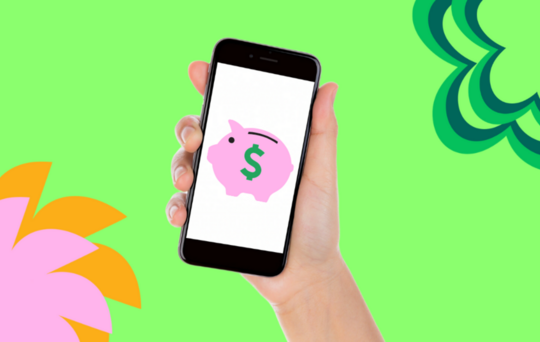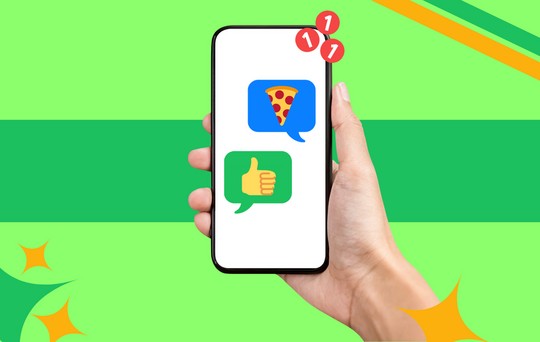Instagram for Restaurants: Your Ultimate Marketing Guide

Boasting over 35 million users in the UK alone, Instagram is one of today's most popular social media platforms — and one of the most powerful marketing channels for businesses trying to expand their reach.
Restaurants are uniquely positioned to take advantage of this app’s mammoth audience. While many other types of businesses will have to navigate Instagram’s tricky algorithm to find the target demographic for their products, restaurants can take a broader approach to their strategy because, after all, everyone needs to eat.
While using Instagram can get your restaurant in front of millions of potential diners — from the UK and across the globe — you’ll also be competing with the many other restaurants in your area using the platform. This means you need to put in the effort to optimise your profile and make it stand out.
18-35-year-olds spend five whole days a year looking at pictures of food on Instagram, and 30 per cent would avoid a restaurant with a weak Instagram presence. With such a captive audience eager to find their new favourite foodie delights, a strong Instagram strategy is essential for any restaurant in 2024. To discover our key tips, read on.
Make your feed picture-perfect
Crafting an enticing Instagram feed isn’t simply a case of snapping a photo, posting it, and hoping for the best.
As Instagram is such a saturated platform, you need high-quality, authentic pictures to get scrolling thumbs to stop and take notice.
Posting pictures of your dishes is always a great idea. People eat with their eyes, so it’s an easy way to attract hungry users, and it’s particularly helpful for prospective diners browsing your menu to decide what to order.
Pictures of food taken from above (also known as flatlay images) have become increasingly popular on Instagram, and are an ideal way to show off a table spread of multiple dishes. Or, focus on close-up shots of your most visually appealing dishes — think mozzarella pulls, juicy burgers, or vibrant curries.
Many Instagram users browsing the platform for restaurant recommendations will also look for spots with Insta-worthy interiors that they can capture in their own pictures. So, if you’ve got quirky artwork, luxe decor, or breathtaking views, show these off in your photos.
To give your feed a more personal touch, you could even share pictures of your front-of-house team or chefs in action to offer a behind-the-scenes glimpse into your establishment and create a welcoming atmosphere.
Take advantage of carousels
What’s better than one great photo to capture the attention of hungry Instagram users? Ten.
Instagram no longer requires you to select just one image to share in a post on your grid. Instead, you can add up to ten photos and videos in one post to create an even more engaging experience for people scrolling on the app.
Known as carousels, these multi-photo (or video) posts give you a greater chance of grabbing someone’s attention when they see they can swipe through multiple images in your post instead of just one.
But as with any Instagram post, you need to create a lead image that is enticing enough to make users want to keep swiping.
You could use this approach to show off a variety of dishes from your new menu in one easily shareable post, or focus on a special event you’ve hosted featuring a collection of behind-the-scenes snaps and videos.
By holding a user’s attention for longer, you’ve got a much higher chance of encouraging them to click on your profile and make a reservation.
Try TheFork today
Get creative with Reels
While Instagram used to be a photo-first platform, the app has increasingly moved its focus towards video content, in the form of longer in-feed videos, Instagram Lives, and — most significantly — Reels.
A Reel is a short-form video, up to 90 seconds long, which can be made up of other shorter clips or pictures and overlaid with music, text, and voiceovers.
The good news is, if your restaurant already has a TikTok presence, you can repurpose these videos for the Reels format.
If you’re creating videos from scratch, the key is to make something short, snappy, and immediately engaging. While watching Instagram Reels, it’s easy to scroll past something if it doesn’t grab you within the first few seconds, so make sure you’re opening your videos with a strong hook.
Funny or shareable content tends to drive the most engagement on Reels. If you want to showcase your restaurant’s sense of humour, research current trends or popular sounds that you can add your own twist to. Alternatively, Reels displaying your interiors, outdoor dining area, unique new dishes, or special offers can be a great way to catch the eye of potential diners and encourage them to make a reservation with friends or family.
Make the most of Stories
Your Instagram presence is no longer just about what you post on your main feed. Since they were launched in 2016, Stories have become a critical component of the platform — and should be a major consideration in your Instagram strategy.
Stories offer a chance to express your brand in a less polished, more off-the-cuff way that can drive increased engagement compared to a simple grid post. Disappearing after 24 hours, Stories are a handy way to highlight daily deals, timely updates, and behind-the-scenes looks at your restaurant.
You can post pictures or short videos on your Stories, but you can also overlay these with a variety of stickers, such as location tags, GIFs, hashtags, polls, links, songs, and more, so get creative!
Some of these features within Stories can help you reach more users and encourage engagement. By tagging your Stories with your restaurant’s location, you can get your establishment in front of people who are looking at other Stories within your area. You could also add a poll to your Story to ask your followers for their opinions on new dishes or drinks preferences, which will also give you valuable insights for tailoring your menu.
The link sticker is particularly useful, as this allows you to add your TheFork booking link to your Stories, streamlining the user experience and helping you to fill more tables.
Utilise hashtags
As is the case with most social media platforms, hashtags are a valuable tool on Instagram for growing your restaurant’s presence on the app.
The most effective place to use them is in posts on your main feed, but it’s best practice to include them in a separate comment immediately after posting rather than in a caption itself. This keeps your caption punchy and uncluttered.
Use a variety of hashtags in your posts, covering some of the most popular hashtags as well as more niche ones.
Popular hashtags allow you to be seen by thousands of users searching that hashtag, but you’ll also have more competition — #ukrestaurants, for example, has almost 50k posts.
That’s why it’s also important to use some hashtags that are more specific to your restaurant, so you can capture the attention of users looking for exactly what you’re offering. For example, you could include your town or city in the hashtag, or mention a dish you’re specifically known for. Fewer people may be searching for these hashtags, but those who are will have much stronger intent to reserve a table with you.
Engage with your audience
There are many touchpoints to engage with your followers on Instagram, and this engagement is key to growing your account on the platform.
When you share a post to your main feed, keep an eye on the comments. Like some of your favourite comments and respond to any questions so you can build up a rapport with existing and potential customers.
Many users will use the Direct Message feature to enquire about opening hours, booking availability, or dietary requirements, so check your Messages regularly and respond in good time to keep these diners happy.
Some diners will also spread the love for your restaurant by posting their own pictures and videos to their main grid or their Stories. Look out for anything you’re tagged in so you can like, comment, and repost to show your appreciation — and drive up loyalty.
Another powerful way to skyrocket engagement and gain more followers is to run a competition. Whether your prize is a free drinks package, dessert or something else, post a picture or video to promote it and ask users to follow you and tag a friend in the comments to be in with a chance of winning. This will soon get people sharing and attract more eyes to your profile.
Add a booking widget
Likes, comments, and followers are one thing, but Instagram engagement doesn’t mean much if you’re not turning it into bookings.
Luckily, restaurants on Instagram have the option to add a booking widget to their profile, making it easy as pie for users to reserve a table after browsing your tasty content.
If you’re using TheFork, setting up this integration is simple — just chat to your Account Manager if you need support.
You can even customise your widget so it matches your branding, and you’ll be able to track performance so you know exactly what impact your Instagram strategy is making on your revenue.
Haven’t signed up to TheFork yet? Find out how you can turn a flurry of likes into a flurry of bookings by chatting with our team today